Insert Bookmark
The 'InsertBookMark' function enables you to easily insert a bookmark into your document page. 'BookMark' is also extremely helpful and intuitive if you want to organize your document pages in a more sensible and useful order. For larger documents it is very helpful in marking specific locations within the document.
For example, to add a bookmark. select the 'Insert Bookmark' item in the Tool Menu. A window
will appear allowing you to denote the location.
Examples you could use are:
"Table begins here" or
"Insert heading here"
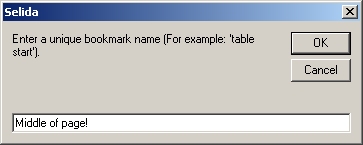
|
|
|
Tip: |
Bookmark name
Simply enter a name that relates to the location. A name that you will know is related to the
location.
*Note: It is not possible to reach the bookmark via the 'GoTo' dialogue.
OK
Inserts the bookmark into the document.
Cancel
Exits the window without making any changes.
*Note:
The Selida Bookmark is not the same as an HTML Bookmark. To read more about HTML
bookmark click here.
